| File Name: | VRGoo-file-explorer-2-0-3.apk |
| File Size: | 7 MB |
| Platform: | Quest, Quest 2, Quest 3, Quest Pro (all-in-one version) |
| Requirements: | Android 5 (Lollipop) and up |
| Languages: | English and 46 more |
| License: | Free Download |
| Last Updated: | September 12, 2023 |
VRGoo File Explorer has 3 main tabs. Let’s see what each of them can do!
In the first (main) tab called Local of Cx File Explorer app, you’ll see how much free space is available on your Android smartphone, and how much space your photos, video and audio files take up. From here you can get quick access to your smartphone’s root directory, your list of previously installed apps, and your downloaded files folder.
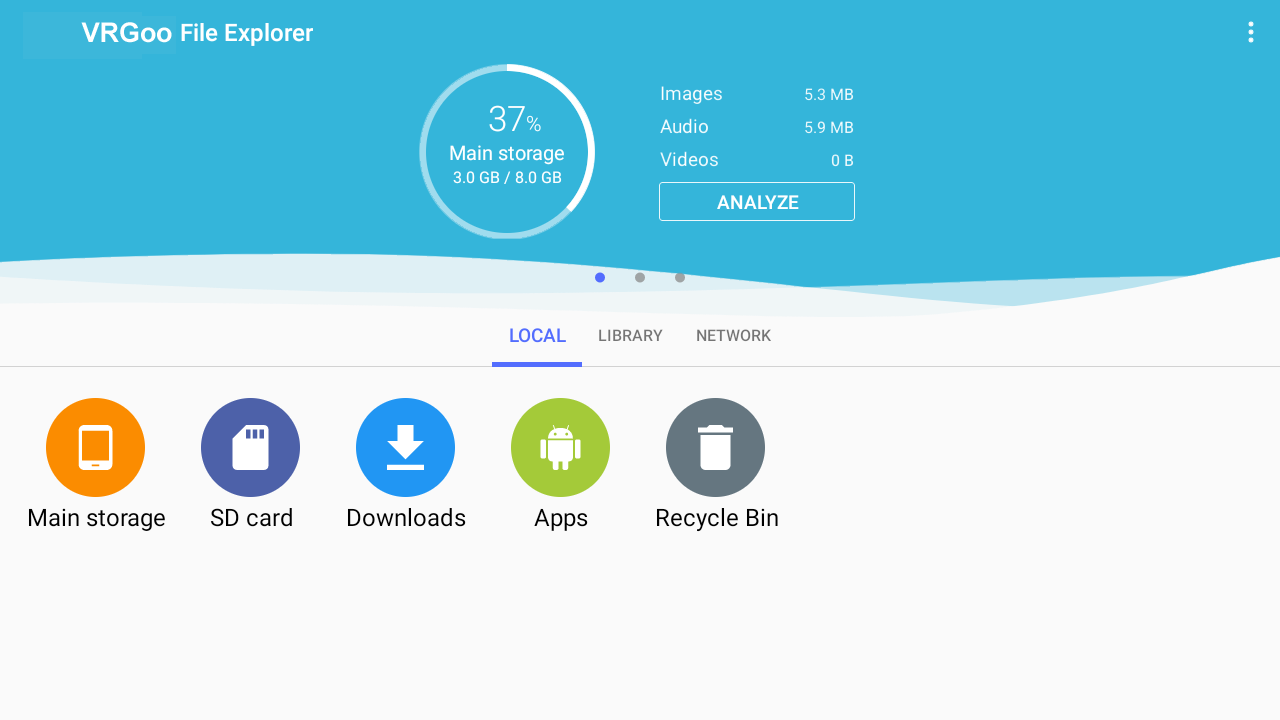
On the second app’s tab – Library – you will see all the photos on your smartphone, as well as video and audio files. By clicking on any category, you can see the folders where all your multimedia files are stored.
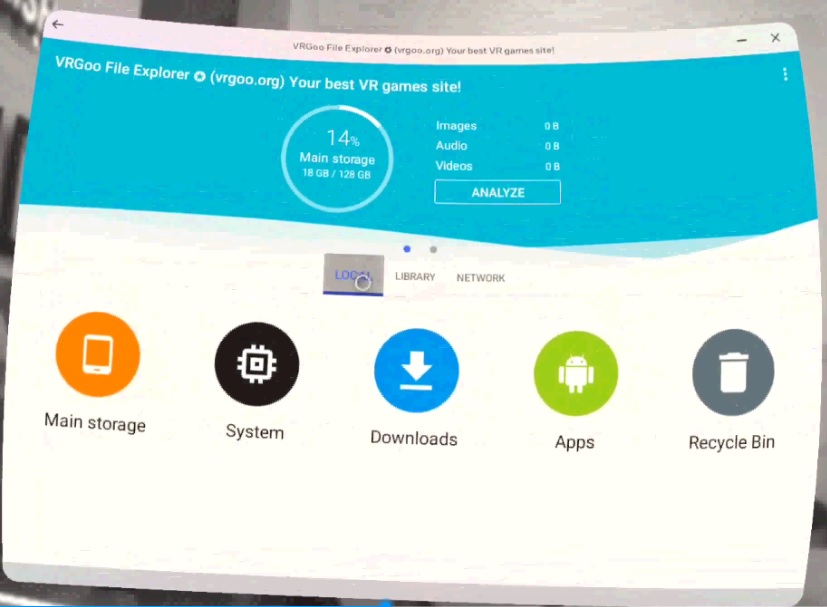
In the third and final tab (Network), you will be able to connect your Oculus Meta Quest to your PC and manage your files through the VRGoo File Explorer user interface. You will also be able to sync with your cloud accounts to manage your files from there. Box, Dropbox, OneDrive, and Google Drive cloud storages are supported.

VRGoo File Explorer is a great file viewer and manager for Oculus Meta Quest with lots of useful features and a very simple interface. Even a toddler can get along with it!
Features
- Analyze storage of your Oculus Meta Quest.
- Browse files on your Oculus Meta Quest device.
- Copy, move, rename, delete, share or add to Home Screen any app or file.
- Calculate checksums of any app or file.
- Set a preferred application to open any file.
- Keep track of your new files.
- Transfer files from your computer to the Oculus Meta Quest and vice versa.
- See hidden files.
- Keep track of cached files.
- Sync with your OneDrive, Box, Dropbox or Google Drive cloud storages.
- Extraction of zip archives protected with a password.
-
$Download for freeDownload after commentDownload after login
- {{attr.name}}:
Copyright Notice
If the game resources published on this site infringe on your legitimate rights and interests, please contact the administrator to remove the VRGoo website , the resources on the site are uploaded for the personal behavior of netizens to learn or test and research use, without the permission of the original copyright author, it is forbidden to be used in any commercial way!
The resources of this site come from the Internet, and the copyright dispute has nothing to do with this site. You must completely delete the above content from your computer or other device within 24 hours after downloading, and the consequences of "not representing the position of this site" expressed by the user have nothing to do with this site!
This site is a non-profit site, and the VIP function is only used as a user to like the donation and reward function of this site and artificial technical answer services, and all content is not used as a commercial activity. If there is any infringement, please contact: vrgoo.org@gmail.com We will remove it




gracias
really good
good
Ww
tks
tks you
thanks
Yy
загрузчик тоже нужен
все хорошо
хочу этот файл
good program really good