VRGoo assistant client
How to install VRGoo Assistant / VRGoo File Explorer without PC Watch the video Tutorial
Quest all-in-one management VR installation and uninstallation tool, many free resources, exclusive paid update resources, enjoy the fastest game resource download, players at home and abroad praise!
How to provide players with the latest games
vrgoo.org is a benchmark in the VR game download resource industry. Since the release of the Quest generation, it has been insisting on paying for the original version of the game for many years to obtain the base game and provide it to the majority of VR players. We have a massive library of genuine versions, which has laid a solid foundation to ensure that we can continue to provide customers with the latest game versions.
At the same time, we are also committed to providing customers with the best quality service, exclusive download channels at home and abroad so that customers can download worry-free, email customer service 7×12 hours to let customers worry about after-sales, 72 hours after payment is not satisfied, you can contact customer service for a full refund, so that customers can refund worry-free.
Client software features:
Create a platform for the majority of VR players to download high-quality game resources, and let users worry about the VR game platform website
Device management
View device information and check the status of the player’s favorite device in real time.
Application management
One-click installation of VR games and uninstallation of installed apps on the all-in-one.
File management
The all-in-one machine can be stored and managed with more intuitive and assured files.
Remote screen casting
One-click projection, quickly projecting the virtual picture in the all-in-one machine.
App Store
Massive Quest all-in-one game resource library, connected to VRGoo library.
Mobile client
The VR all-in-one + Android phone version makes the experience more comfortable.
Client-side characteristics
One-click casting
The all-in-one screen can be quickly projected to the computer, support wireless/wired projection, and can record the screen and turn on and off the sound!
Picture quality settings
One-click to improve the image quality texture of the all-in-one game, make the game picture quality clearer, and enable up to 4 times super sampling!
Install the tool
Support drag-and-drop Zip, RAR, APK games with one click to install it, and it is more convenient to copy files to the all-in-one device!
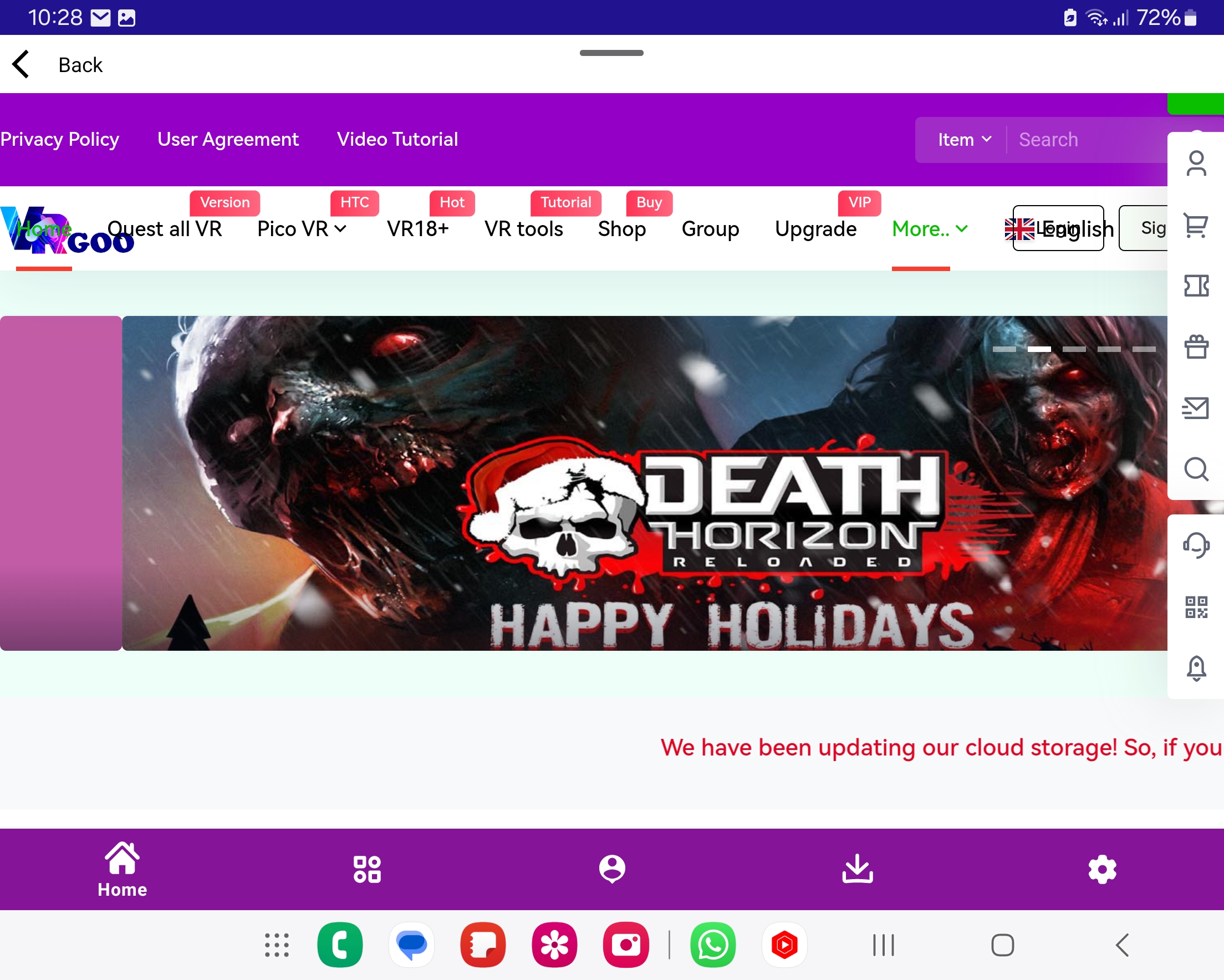
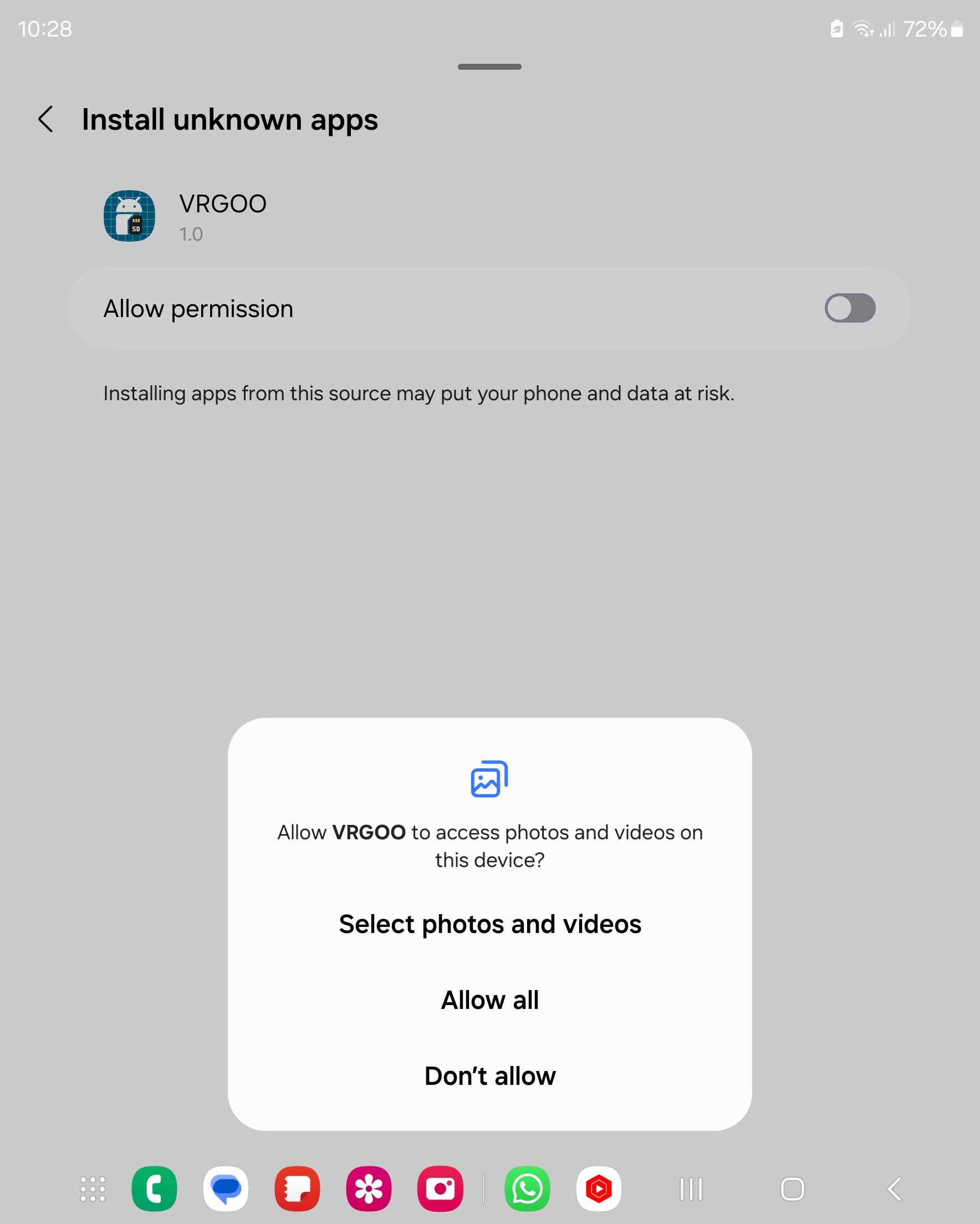
Download now to try it out
VRGoo is committed to providing comfortable game download resources, perfect after-sales support for the majority of VR players.
Please pay attention to our only official website to ensure that the game is downloaded on the only official website/client.
Help
- If you have any questions, please contact us to serve you wholeheartedly, Monday to Friday, 7×12 hours staff online.
- Customer service email: vrgoo.org@gmail.com
- Official website of the program: www.vrgoo.org
VRGoo File Explorer Oculus Meta Quest VR Game Installer
| File Name: | VRGoo-file-explorer-2-0-3.apk |
| File Size: | 7 MB |
| Platform: | Quest, Quest 2, Quest 3, Quest Pro (all-in-one version) |
| Requirements: | Android 5 (Lollipop) and up |
| Languages: | English and 46 more |
| License: | Free Download |
| Last Updated: | September 12, 2023 |
VRGoo File Explorer has 3 main tabs. Let’s see what each of them can do!
In the first (main) tab called Local of Cx File Explorer app, you’ll see how much free space is available on your Android smartphone, and how much space your photos, video and audio files take up. From here you can get quick access to your smartphone’s root directory, your list of previously installed apps, and your downloaded files folder.
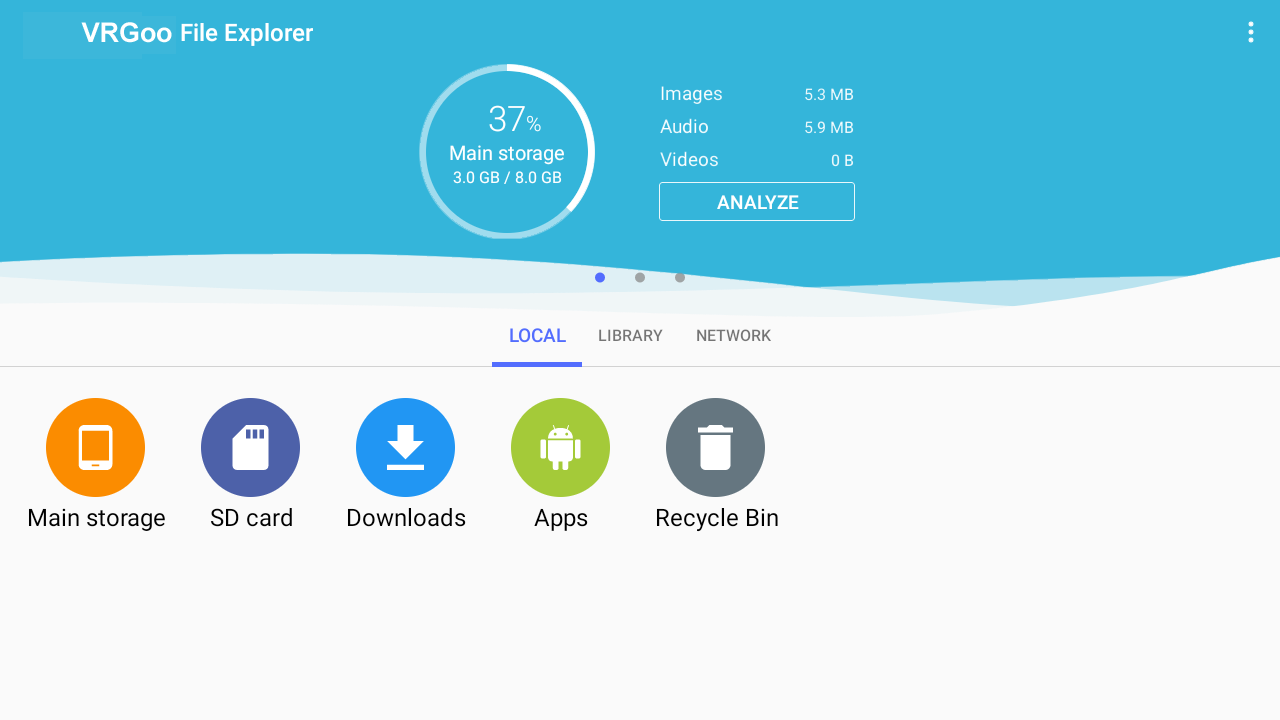
On the second app’s tab – Library – you will see all the photos on your smartphone, as well as video and audio files. By clicking on any category, you can see the folders where all your multimedia files are stored.
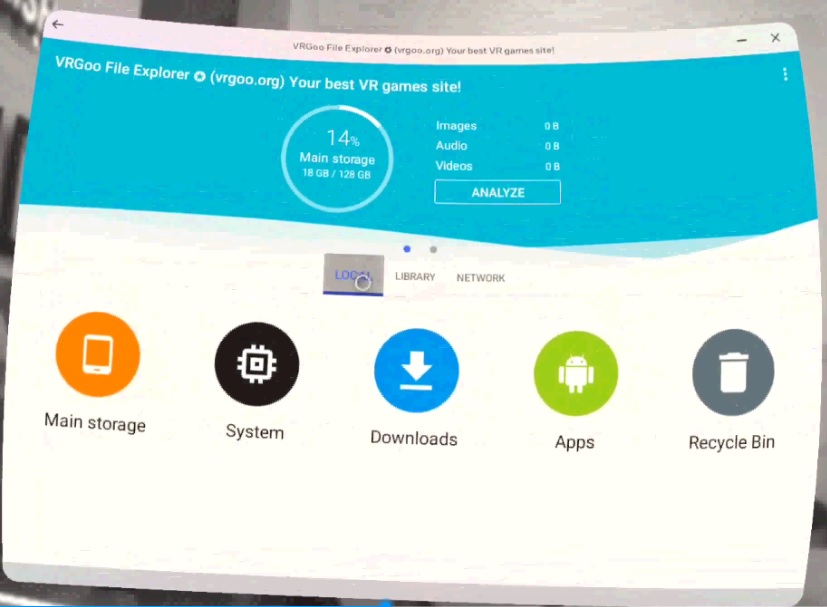
In the third and final tab (Network), you will be able to connect your Oculus Meta Quest to your PC and manage your files through the VRGoo File Explorer user interface. You will also be able to sync with your cloud accounts to manage your files from there. Box, Dropbox, OneDrive, and Google Drive cloud storages are supported.

VRGoo File Explorer is a great file viewer and manager for Oculus Meta Quest with lots of useful features and a very simple interface. Even a toddler can get along with it!
Features
- Analyze storage of your Oculus Meta Quest.
- Browse files on your Oculus Meta Quest device.
- Copy, move, rename, delete, share or add to Home Screen any app or file.
- Calculate checksums of any app or file.
- Set a preferred application to open any file.
- Keep track of your new files.
- Transfer files from your computer to the Oculus Meta Quest and vice versa.
- See hidden files.
- Keep track of cached files.
- Sync with your OneDrive, Box, Dropbox or Google Drive cloud storages.
- Extraction of zip archives protected with a password.
-
$Download for freeDownload after commentDownload after login
- {{attr.name}}:



