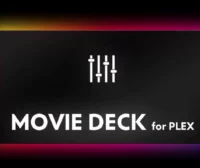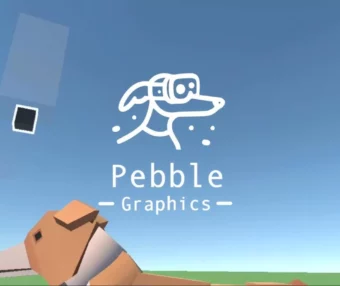VR Apps
Total 26 articles
Topics: Issue
-
Spatial Phone – Mirror & Control Oculus Meta Quest VR GameScreen Projection Free
[Version]: February 24, 2025 Update the latest version of the store v18.0.18 [Update]: Fix the update content, see the release notes below for details Name: Spatial Phone: Mirror & Control [Genre]: Audio, Practical, Tool, Screen Projection, Free Download [Platform]: Quest 2, Quest Pro, Quest 3, Quest 3S (all-in-one version). Online: Internet is required [Size]: 74MB [Refresh]: 90Hz [Language]: English 【Description】: About this game: High-resolution pass-through Enjoy crisp visuals from your Android device in your Meta Quest headset with extremely low latency (40ms-90ms) Can be used with other apps/games This app can be used with other apps/games in the background Full controlwith gestures and controllers Use gestures or Meta Quest controllers to navigate and interact with your Android device. Stereo audio support High-quality stereo audio with a good studio-quality bitrate Easyto connect: Connect to the same network or the internet without any custom settings Secure point-to-point connection With end-to-end peering, your data remains private. No additional data will be collected or stored. Requirements: Only Android OS 8 and above are currently supported Directions for use The use of this application requires two APKs, one is the receiving screen end of the Quest device, and the other is the transmitter end of the Android phone, the…...
- 398
- 0
-
Movie Deck for Plex Oculus Meta Quest VR GamePlayer VIP
[Version]: Update the latest version of the store v5.5.55 on March 4, 2025 [Update]: Fix the update content, see the release notes below for details Name: Movie Deck for Plex Type: Player, tool, server [Platform]: Quest 2, Quest Pro, Quest 3, Quest 3S (all-in-one version). [Online]: Network login is required [Size]: 372MB [Refresh]: 90Hz [Language]: English 【Description】: About this game: Movie Deck for Plex is a full-featured, state-of-the-art 3D Plex client for Oculus headsets. Features:– Stream your Plex library from anywhere– Browse a library with poster artwork or folders– 3D controls with sliders and buttons to interact with with your hand or controller– Full control over the position, size, scale, tilt, aspect ratio, and X/Y curvature of the screen.– Full control over hue, brightness, contrast, saturation and gamma.– Choose from multiple backgrounds, including pass-through– Dim your surroundings to focus on the movie– Anchor the screen to a location with spatially scaled tracking, allowing you to walk around, on, or across the screen– Support for different subtitles and audio tracks– Automatic recognition of projection mode from file name (180, 360, side by side, top/bottom)– Adjust the curve of your 180-degree video– Once the movie is playing, you can close the menu, drop the controllers,…...
- 2.3k
- 0
-
Pebble graphics Oculus Meta Quest VR AppCreation VIP
[Version]: January 18, 2024 Update the latest version of the store v0.6.1.7 Name: :P ebble graphics [Type]: Tool, development, creation [Platform]: Quest 2, Quest 3, Quest Pro (all-in-one version). [Online]: Offline alone [Size]: 615MB [Refresh]: 90Hz [Language]: English 【Description】: About this game: Pebble Graphics is an experimental VR app that allows you to experience programming in a new and exciting way. You can manipulate objects in 3D space and create programs that draw geometric patterns. You can also control the execution of the program and visualize the changes in the scene around Pebbles the dog. You can move forward and backward in time and zoom in and out of different levels of abstraction. You can also view the execution history of the program in 3D visualization. Pebble Graphics is designed for anyone who wants to learn programming and explore new coding space interfaces. You can learn the basics of programming logic, syntax, and control structures, and apply them to create complex plots. You can also experiment with different parameters and see how they change the output of the program. Pebble Graphics is a fun and creative way to discover the power and beauty of VR programming. Pebble Graphics was created by…...
- 38.2k
- 0
-
Pauer View 2024 Oculus Meta Quest VR AppPhoto Viewer VIP
[Version]: April 24, 2024 Update latest store version v1.0.10 [Corresponding camera equipment is required for use.]] [Update]: Fix the update content, see the release notes below for details Name: :Pauer View 2024 Type: Tool, Viewer, Equipment [Platform]: Quest, Quest 2, Quest 3, Quest Pro (all-in-one version). Online: Internet is required [Size]: 104MB [Refresh]: 90Hz [Language]: English 【Description】: About this game: Pauer View lets you view 2D and 360° photos taken by a 360-degree camera without having to use a desktop computer to transfer photos to your Oculus Quest VR headset. Use the Oculus Quest VR headset as a 360-degree image gallery to enjoy VR images with family and friends quickly and easily. Quickly create a slideshow and start sharing your memories! Supported Devices: * GoPro Max * Insta360 * HTTP image server To learn more, visit: https://pauerview.softpauer.com/ We'll be adding more as we learn about them, so if your camera is lost...
- 99.1k
- 0
-
Nesplora Aquarium Quest VR GameSimulation Points
[Version]: February 23, 2024 Update the latest version of the store v.5.1.60 Name: Nesplora Aquarium [Type]: Medicine, Tools, Simulation [Platform]: Quest 2, Quest 3, Meta Quest Pro (all-in-one version). [Online]: Offline alone [Size]: 162MB [Refresh]: 90Hz [Language]: Greek, English, English (United States), English (United Kingdom), Portuguese (Portugal), Spanish (Spain). 【Description】: About this game: An assessment instrument designed to assess attentional processes and working memory (WM) in adolescents (over 16 years of age) and adults....
- 1k
- 0
-
PlutoSphere Oculus Meta Quest VR ToolsStreaming
Version]: November 18, 2023 Update the latest version of the store v1.28.0.28287197 Name: :P lutoSphere [Type]: Tool, Streaming, [Platform]: Quest, Quest 2, Quest 3, Quest Pro (all-in-one version). Online: Internet is required [Size]: 338MB [Refresh]: 90Hz [Language]: English 【Description】: About this game: PlutoSphere lets you play PC VR games streamed from your local computer on the same network – all on your Quest device. Visit the official website to download the client: https://www.pluto.app/...
- 1m
- 0
-
Macbook – How to install Quest All-in-One Hack Game Tool on MacMacbook Installer Free
Prompt: This tutorial can only be used on Oculus Quest devices overseas, not on any other device! There are two ways to connect a MAC to a Quest all-in-one PC to install cracked games, one is to use the sidequest mac version, and the other is to use the O.U.S software. Installation tutorial using O.U.S It's a simple Mac application, MacBook can install apk and obb files in your VR all-in-one standalone device. Characteristic: Simple drag-and-drop interface to delete the files or folders you want to installList of installed appsInstall APK filesInstall obb filesUnattended bulk installationUpdate APK file (no data loss)Uninstall apk and matching obb filesDisplays useful information Note: This version is only suitable for Apple MacOs systems. Compatible with the latest Apple M1 MacBook series notebooks and other Apple MacOs desktop devices. Installation Notes: SideQuest After downloading, open the SideQuest.dmg file program and drag (copy) the internal files to the "Applications" folder (see the picture below) Below are some Chinese screenshots...
- 12.3b
- 0
-
VRGoo File Explorer Oculus Meta Quest VR Game InstallerFile Manager Free
File Name:VRGoo-file-explorer-2-0-3.apkFile Size:7 MBPlatform:Quest, Quest 2, Quest 3, Quest Pro (all-in-one version)Requirements:Android 5 (Lollipop) and upLanguages:English and 46 moreLicense:Free DownloadLast Updated:September 12, 2023 VRGoo File Explorer has 3 main tabs. Let’s see what each of them can do! In the first (main) tab called Local of Cx File Explorer app, you’ll see how much free space is available on your Android smartphone, and how much space your photos, video and audio files take up. From here you can get quick access to your smartphone’s root directory, your list of previously installed apps, and your downloaded files folder. On the second app’s tab – Library – you will see all the photos on your smartphone, as well as video and audio files. By clicking on any category, you can see the folders where all your multimedia files are stored. In the third and final tab (Network), you will be able to connect your Oculus Meta Quest to your PC and manage your files through the VRGoo File Explorer user interface. You will also be able to sync with your cloud accounts to manage your files from there. Box, Dropbox, OneDrive, and Google Drive cloud storages are supported. VRGoo File Explorer is a great file viewer…...
- 27.7b
- 0
-
Firefox Reality VR Oculus Meta Quest BrowserVirtual Browser Free
[Version]: Updated the latest store version to v12.2.143501448 on August 14, 2022 [Update]: Fixed the issue that the installation prompted that you have no permission to use it after it is opened Name: Firefox Reality VR Type: Tool, Web page, content Platform: Oculus Quest & Gen 2 Online: Internet is required [Size]: 560MB [Refresh]: 90Hz [Language]: Multi-Chinese dialect (including Chinese and Chinese keyboard input methods) 【Description】: About this tool Firefox Reality brings the web content you know and love to a virtual reality headset. Our browser provides an open, accessible, and secure way for everyone to explore the web. Experience crisp text, high-quality video, and seamless transitions from 2D to 3D immersive mode. Now with multiple windows, tabs, and Firefox account integrations, you can enjoy the best web browsing experience with Firefox Reality....
- 949.5m
- 2
-
SkyBox VR-The best VR video player Oculus Meta QuestCinema VR Free
[Version]: January 4, 2024 Update the latest version of the store V1.1.6.2264 [Update]: Update the latest version, a large number of updates, please check the release notes below for details Name: SKYBOX VR Video Player [Type]: Must-have player, free to download [Platform]: Quest 2, Quest 3, Quest Pro (all-in-one version). [Online]: Offline alone [Size]: 324MB [Refresh]: 90Hz [Language]: Multi-Chinese languages (including Chinese). 【Description】: About this tool SKYBOX has an elegant interface and a smooth user experience, allowing you to experience its rich functions and powerful performance with just a few taps, it can be said that it is the most awesome vr player, supporting all platforms such as Xiaomi vr / pico vr / Android Daydream. All major stereo modes are supported, whether it's 2D, 3D, 180°, 360°, or even the special Youtube EAC mode, for seamless playback. SKYBOX has powerful decoding performance, so you can play back HD, Full HD, and 4K videos smoothly. The maximum size can support 4072×4072. You can even use AirScreen to stream 4K video to VR devices in real time. With full support for DLNA and Samba protocols, you can browse and play videos from your local router or NAS directly over Wi-Fi, saving a lot of space on your mobile…...
- 9.9t
- 1
-
A 360° Preview of Within Oculus Meta Quest all-in-one VR tools360° Video Free
[Version]: May 8, 2023 Update the latest version of the store v5.10.1506 Name: Within VR [Type]: video, app, experience, free download [Platform]: Quest, Quest 2, Meta Quest Pro (all-in-one version). Online: Internet is required [Size]: 89MB [Refresh]: 90Hz [Language]: English 【Description】: About this app: After seven years of good times, the Within app quickly fell behind. We created Within to support the emerging art form of VR storytelling. We are so grateful to the creators who are here to share their art, and to the millions of viewers who have explored this new medium with us. You can continue watching these stories on our YouTube channel, WithinVR. With love,the in-house team...
- 328.9m
- 0
-
Bigscreen Beta VR Oculus Meta Quest all-in-one video playerMedia Player Free
[Version]: Update the latest version of the store v0.914.33.675560 on February 2, 2023 Name: Bigscreen Beta [Type]: Video, Experience, Player, Free Download [Platform]: Quest, Quest 2, Meta Quest Pro (all-in-one version). Online: Internet is required [Size]: 934MB [Refresh]: 90Hz [Language]: English 【Description】: About this tool Bigscreen is your VR cinema. Watch 3D movies with friends in a virtual theater.Play your favorite PC video games on the big screen.Hang out in social VR chat rooms. – – Features – –YOUTUBE: Watch YouTube with friends! Video Player: Play local video files stored on your VR headset. 3D movies that support side-by-side 3D or top and bottom 3D. Remote Desktop Streaming: Stream your Windows PC screen into your VR headset. Play your favorite PC games wirelessly. Play a movie or video on your PC and watch it wirelessly through a VR headset in a virtual cinema. TV Channels: Watch movies, sports and comedy channels for free 24 hours a day. Cross-platform VR headset support! Public and private social VR chat rooms for up to 12 people. Choose from a variety of environments such as campfires and movie theaters....
- 60.3m
- 0